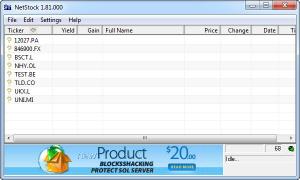Netstock
1.86
Size: 617 KB
Downloads: 3442
Platform: Windows (All Versions)
Without a specialized application, keeping an eye on the stock market involves opening countless web pages and constantly switching from one to another. Netstock can retrieve stock and mutual fund quotes instantly. It displays all relevant statistics on the same interface, which is very easy to understand.
The application is free and it can be downloaded in a few moments with any Internet connection. When you run the 551 KB setup file, you will be asked if you want to install the application. Netstock will be installed on your computer immediately after clicking the Yes button.
Quotes are listed on a compact interface, along with certain details, like prices, changes, dates and others. You can add many more columns, by sending their headers from one list to another, on a separate window. The additional columns contain various statistics, such as yields, gains, shares, daily highs and lows and others.
New stocks are defined on a separate window and it does not involve anything else than filling in a series of input fields. You can specify a ticker symbol, the number of owned shares, a cost basis and other details. The application can warn you if stocks are above or below certain values, which you can specify. It is also possible to add multiple ticker symbols in the same window, but in a different field.
When you double click a listed ticker, Netstock will open a browser window with the company's quotes on Yahoo Finance. It is also possible to export the listed statistics in plain text format. Furthermore, you can choose different options to export the information for third party applications, like Quicken or MetaStock.
Pros
The application provides a wide range of information about stock quotes. You can add new stocks without too much effort and see their quotes on Yahoo Finance. It is possible to add and remove columns, depending on what information you want to see.
Cons
There are no serious issues to think about. Thanks to Netstock's simplicity, you can retrieve any information about your stocks, as fast and easy as possible.
Netstock
1.86
Download
Netstock Awards

Netstock Editor’s Review Rating
Netstock has been reviewed by Frederick Barton on 14 Jan 2013. Based on the user interface, features and complexity, Findmysoft has rated Netstock 5 out of 5 stars, naming it Essential